Due to insistence by bloggers, Google finally added the jump break or "Read More" feature for blogger by default.
To customize the jump break, login to your Blogger account, select your blog and click Design. On the Blog Posts Section on Page Elements, click Edit. You can change "Read more" to "Read on" or "Continue Reading" or whatever word you find appropriate. Click Save.
To further customize the jump break feature click Edit HTML.
Check Expand Widget Templates then find the following code:
Replace it with
If you're having a hard time finding or can't find the first code given above, the second thing to for is
Place the second code below it.
What this code does is to add the title after "Read More of" (ex. Read More of How To Add The Title After Read More (Jump Break)).
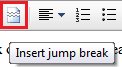 To activate the feature, place the cursor after a couple of sentences then click on jump break icon.
To activate the feature, place the cursor after a couple of sentences then click on jump break icon. If you found this article helpful, click here to sign up for free blog tips and updates.
►

3 comments:
September 29, 2013 at 4:36 AM
Make A Customized Banner Image Type your title for this web page banner. Click the heart symbol to insert different symbols. How To Blog
August 31, 2015 at 5:41 AM
Well ! i like to say it is an informative post i love to read it.
keygen corel x3 | crack mcafee internet security
March 14, 2017 at 8:16 PM
because here everything is a winner, and no fool, that there is not diligent obat gagal ginjal
Post a Comment